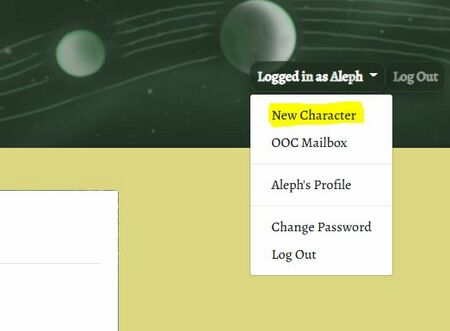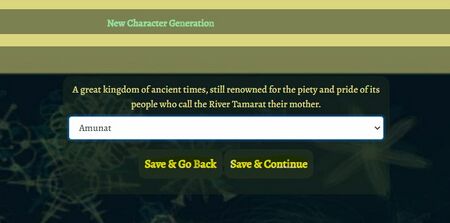Difference between revisions of "QuickStart"
Jump to navigation
Jump to search
| Line 9: | Line 9: | ||
[[File:Website_new_char.JPG| | [[File:Website_new_char.JPG|450px|This is the logged-in dropdown menu.]] | ||
* STEP 2: Make yourself a Character! This is an in-character persona that exists in the fantasy world of Avaria. | * STEP 2: Make yourself a Character! This is an in-character persona that exists in the fantasy world of Avaria. | ||
** Log into your account, and open the dropdown menu in the upper righthand corner of your screen. | ** Log into your account, and open the dropdown menu in the upper righthand corner of your screen. | ||
| Line 15: | Line 15: | ||
** Go ahead and follow the steps in the web application to create a new character. If you need to take a break, take a break. Your progress will be saved on your account as long as you navigate using the buttons in the web app. | ** Go ahead and follow the steps in the web application to create a new character. If you need to take a break, take a break. Your progress will be saved on your account as long as you navigate using the buttons in the web app. | ||
[[File:Website_save_buttons.JPG| | [[File:Website_save_buttons.JPG|450px|Make sure to use the saving buttons in the web application.]] | ||
* STEP 3: Connect to the game and play! | * STEP 3: Connect to the game and play! | ||
Revision as of 03:57, 9 May 2022
The first thing to do is make an account! In pre-alpha, you will do this through a special invitation code.
- STEP 1: Get an Account! This is your personal out-of-character handle. You should only have one account, while you may have multiple characters.
- Click on the 'Play Online' tab of the main website, or connect through your favorite telnet MUD client.
- It may take a moment or two for the screen to load. Once you have the screen loaded, enter your special invitation code to start the account creation process.
- After you have an account, you can quit and navigate back to the main webpage.
- STEP 2: Make yourself a Character! This is an in-character persona that exists in the fantasy world of Avaria.
- Log into your account, and open the dropdown menu in the upper righthand corner of your screen.
- Click 'New Character'.
- Go ahead and follow the steps in the web application to create a new character. If you need to take a break, take a break. Your progress will be saved on your account as long as you navigate using the buttons in the web app.
- STEP 3: Connect to the game and play!
- When you have finished your character application and submitted it, you can connect to the game again either through the 'Play Online' button on the website, or through your favorite MUD client.
- While your character application is being reviewed, you may start playing in the Faded Zone! This is a newbie area with some quests and secrets you can explore. While it is still considered 'in-character', and you should roleplay appropriately, there is a lot more leeway for zaniness because it is the land of your character's dreams.
- To play a MUD, you write in commands to indicate actions for your character to do in the game world. Using commands may be a useful guide to look at next.
- You may also read help files online at the main website Guide.