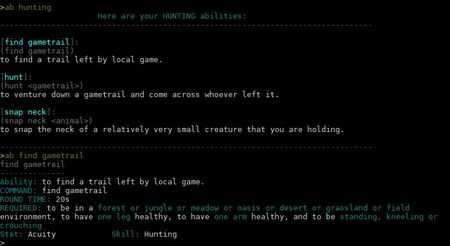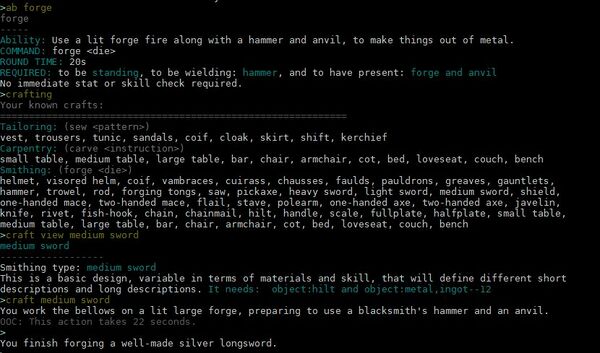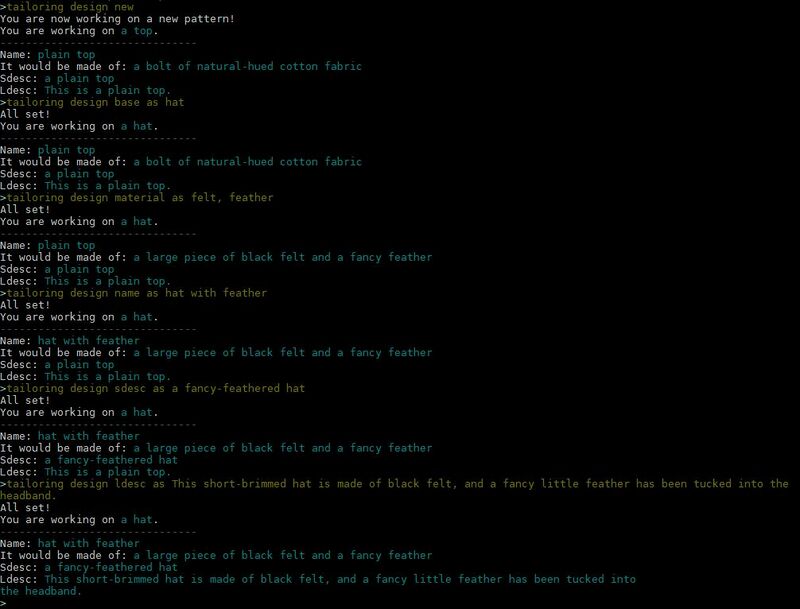Crafting Basics
Crafting
Crafting is the practice of making items and also of providing more refined materials with which to make items. Learning crafting skills will grant you new abilities to perform certain crafts. You can make unique custom items with the abilities granted by most crafting skills, but some sorts of crafting skills are primarily for the specialized gathering of natural resources, and these do not give you the opportunity to make customized products. There are further other sorts of crafting skills that are truly unique and work in their own specific ways.
All crafting skills will allow you to produce a tradeable product in some fashion, and inhabit a specific needed niche in a given market. Further, in a classless system, you do not need to pick any one specific crafting skill. Even though your innate skills are limited, and your xp cost for learning a new level in a skill will rise with the more you know already, you can eventually learn as many supporting skills as you would like.
Types of Crafting Skills
The following table will show what type of abilities are granted by which crafting skills.
| CRAFTING SKILL | Resource Gathering | Resource Refining | Generic Crafts | Custom Crafts |
|---|---|---|---|---|
| Foraging: Finding and gathering useful natural materials, from wild berries to dead wood. | X | |||
| Herbalism: Knowledge of useful plants and the ability to create remedies, teas, and more from them. | X | X | ||
| Cooking: The production of comestibles, both food and drink. | X | X | ||
| Hunting: Tracking, stalking, and killing wild game. | X | |||
| Mining: Mining ore with a pickaxe, or quarrying blocks of stone with quarrying tools. | X | |||
| Fishing: Catching fish in a variety of different ways. | X | |||
| Horticulture: Growing, breeding, and harvesting a variety of cultivated plants. | X | |||
| Butchering: Rendering animal carcasses for meat and other materials. | X | |||
| Construction: Creating buildings from stone, wood, brick, daub, and other materials. | X | X | ||
| Painting: Creating art not just with different paints but also charcoal, pen and ink, and other media. | X | X | ||
| Sculpting: Creating three-dimensional art from stone, metal, and wood. | X | X | ||
| Tailoring: Fashioning garments of all kinds, as well as embroidery and mending. | X | X | ||
| Leatherworking: The preparation of hides and the creation of a variety of leather goods, from armor to saddles. | X | X | X | |
| Smithing: This skill governs the refining of raw ore into useable ingots of metal, and the forging of metal into materials for further crafting as well as functional tools and equipment. | X | X | X | |
| Logging: Finding and felling prime trees for the production of lumber. | X | X | ||
| Bowyering: Creating a variety of different bows and arrows for archery. | X | X | ||
| Weaving: Making cloth and finished goods such as blankets from wool, silk, and other materials. Also weaving grass and twigs for baskets, furniture, and more. | X | X | X | |
| Luthiery: Crafting a variety of stringed and other instruments, and refining the quality of their sound. | X | X | ||
| Jewelcrafting: Creating decorative accessories using precious stones, fine metals, and other materials. | X | X | ||
| Glassworking: The creation of a variety of utilitarian and decorative items from cut and blown glass. | X | X | ||
| Tinkering: A tinkerer is particularly good at taking existing things apart and putting them back together; most often helpful in terms of making repairs or salvaging materials. | X | |||
| Carpentry: Shaping and assembling wood to create a variety of useful objects, from wooden tools to furniture. | X | X | ||
| Pottery: The creation of bowls, cups, and a wide variety of other vessels from clay. | X | X | ||
| Engineering: Designing and assembling large works and complex mechanical devices, from siege engines to more arcane devices. | X | X | X | |
| Animal Husbandry: Breeding and raising livestock and other kinds of domesticated animals. | X | X |
Resource Gathering and Manipulation
The clearest way to check what crafting abilities you have is to input ABILITIES or AB. From there, you may also check ABILITY <ability name> to see further information about an ability. If you want to see what abilities you have in a specific category, such as Hunting, you could check AB HUNTING.
A player could learn everything necessary about using their skills from checking the abilities that they have -- at least syntactically -- for skills that manage resource gathering and manipulation. Resource gathering and manipulation skills still involve a great deal of variety and learnable nuance about things like where and when to best gather certain objects, and what different things happen to different objects when you manipulate them in certain ways.
Despite all this exciting variability, it's as simple as checking your abilities to know how how to mechanically perform the skills. When it comes to crafting products, however, there are many different products that you can make.
Crafting Products
Crafting skills that involve the making of generic or custom products will have one ability with which to make those products. For instance, while you can check ABILITY FORGE and see that you will need a hammer and an anvil and a fired forge, you will not see the specific material list required for forging a longsword. You will not know exactly which designs you have the option of making, either: should you try to FORGE LONGSWORD or FORGE MEDIUM SWORD?
In order to see these things, it becomes important to check the crafting commands. Inputting CRAFTING on its own will show you lists of what designs you can make. Then, checking CRAFT VIEW <design name> will show you more information about that design in specific. If you have a design of the same name under two different crafting skills, you can specify that crafting skill with (using an example of the crafting skill in question being Smithing): SMITHING DESIGN VIEW <design name>.
Similarly, if you'd like then to craft the object, you may input CRAFT <design name>, or (the example being Smithing), SMITHING CRAFT <design name>. Each craft has their own specific ability command (so, for Smithing, you could also use FORGE <design name>) and those ability commands will show in your ABILITIES. However, for generic and easy use, the CRAFT command or <SKILL> CRAFT will work as an alias for your specific ability command.
Developing Custom Crafts
Special customized crafts can be developed using many different crafting skills. Every crafter has generically-assigned designs that they can craft, and when you define a custom craft, that design gets added to your bank of craftable designs. It is a unique design that only you can make, unless you teach it to another crafter with the command CRAFTING TEACH <design name> TO <person who is present>. A custom craft needs to be submitted for review before it can be approved and added to your bank of craftable designs.
Because different crafts can have different customizable attributes, and you can be working on the development of multiple custom crafts (a different one for each skill) at a time, you will need to specify the skill that you're crafting for in the command. Using the example of Smithing some more, you could use the commands of SMITHING DESIGN <attribute> AS <value>, and SMITHING DESIGN VIEW to take a fresh look at your progress on developing the design. When finished, you could input SMITHING DESIGN SUBMIT. After submitting a design, you will get an out-of-character notification on whether it's approved or not. In-character, this period of time should be considered as though your character is still working on designing the new crafted object.
While there are some different attributes for different types of custom objects, most commonly you'll be set up with a very generic design to start with and customize: you can change the base of the design, which is built off an existing generic design -- you change the short description and the long description of the object -- and you add the materials that you would use to craft the object. You will need to be holding those materials at the time. The name of the design is the name by which you can refer to it and craft it later. It's a very simple and flexible system! Have fun.