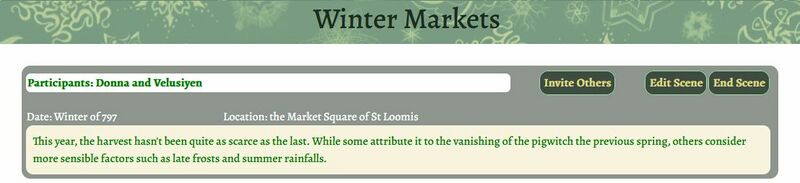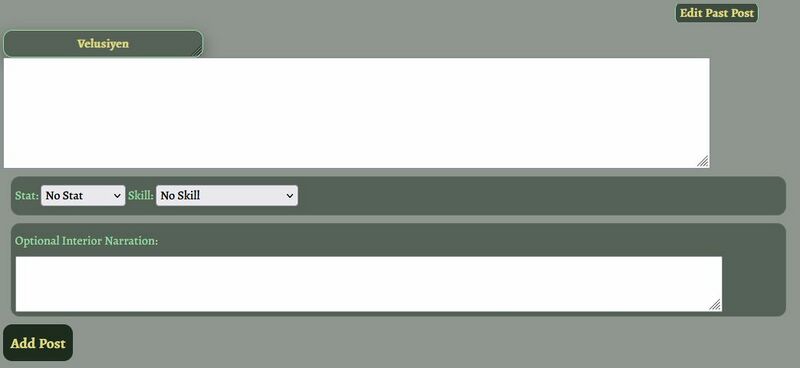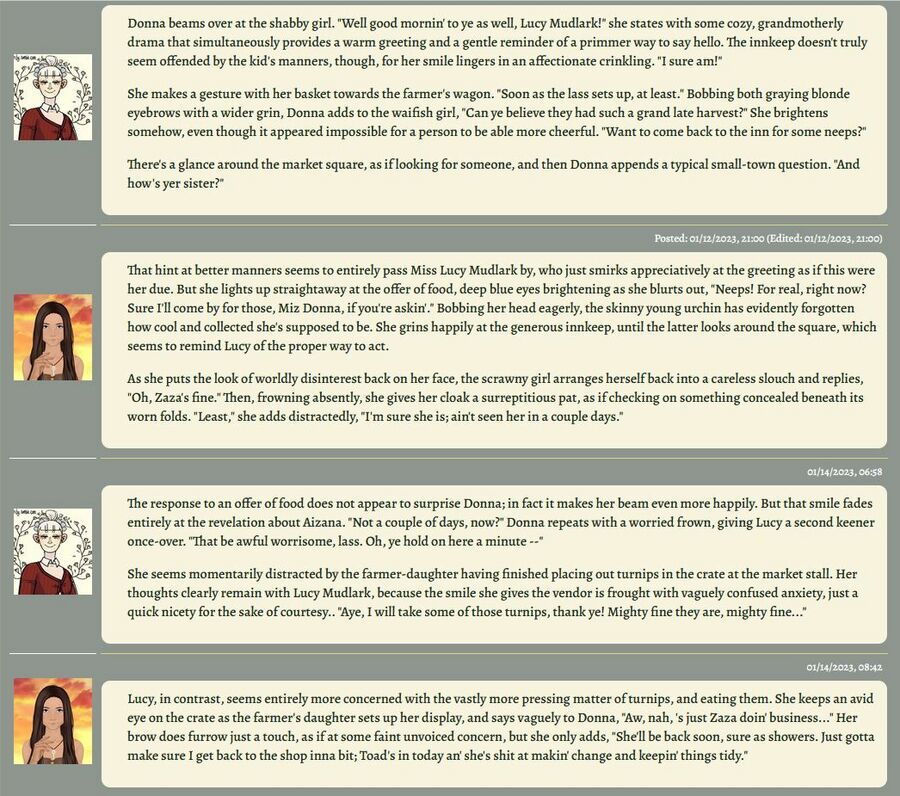Cutscenes
A cutscene is an asynchronous, play-by-post roleplay solution for when players don't have the schedule or playtime to roleplay together as they'd wish. Besides helping to create scenes among players with different in-game opportunities and schedules, a cutscene can be used to play out events that have happened anytime or anywhere, and it can be marked either public or private.
Cutscenes can be used outside the game client, directly from the Song of Avaria website . You cannot use the combat system or any other mechanics inside of cutscenes; the only thing you can do is make dice rolls using stats and skills. For this reason, it's best to use cutscenes for low-stakes character-development sort of scenes, when you are unable to log in. At this time, cutscenes do not play into the rumor or journey system, and have no limitations. That means it's up to you to engage with the system in good faith! Whether marked public or private, cutscenes are viewable by staff and their contents may end up influencing in-game interactions.
Starting a Cutscene
To start a new cutscene, you will need to go to the Cutscene page on the SoA website. You can do this by clicking on the Cutscene button at the top of the screen:
You will then have a few basic things to set up, including a title, a general date and location, and a brief description of the setting or background of the scene you're going to start. This is also where you choose whom to invite to participate in your scene, and set whether it will be public or private. A private cutscene is automatically logged and added to your character's other logs. A public cutscene will be automatically posted to the forums when it concludes. If the scene takes place in a public space, it can be assumed that anything that happened in it could potentially have been heard about or witnessed by other PCs or NPCs.
You can see the results of a cutscene setup below:
Roleplaying in a Cutscene
Since a cutscene is basically just a play-by-post system, you will generally take turns with the other participants to roleplay out the scene. There are no hard and fast rules for the style of a cutscene, but it's likely your entries will be longer than the emotes you would write out in-game. You are free to describe other VNPCs in the scene and make small things happen, but you should not use existing NPCs or PCs, or narrate incidents of any great consequence.
Each post you make will feature your character's portrait (if you've set one) and a timestamp showing when you last posted or edited the post. Please note that you can only make edits to your most recent entry, and that these should be simple changes like fixing typos or simple mistakes. Although there are no real mechanics inside a cutscene, you can make optional stat/skill rolls to determine your own success in whatever actions you choose to take. You can also add interior narration to describe what your character is thinking and feeling during the scene. Even for public cutscenes, this interior content remains visible only to you.
Cutscenes & Experience
Creating and participating in cutscenes provides experience rewards. A cutscene will end automatically after nobody has posted in it for a week, but if it terminates this way there will be only a minimal xp reward. Alternately (and much preferably) you can opt to end the cutscene when finished roleplaying, and it will reward everyone according to how many total posts the cutscene contained. The creator of the cutscene will receive extra experience.
Example
Below is a small snip of what a cutscene might look like, featuring the two characters Donna and Lucy: